📱 Trying something different
🖥️ setupTo improve my focus and reduce being distracted by my phone, I implemented a similar home screen setup that I have on my Boox Palma.
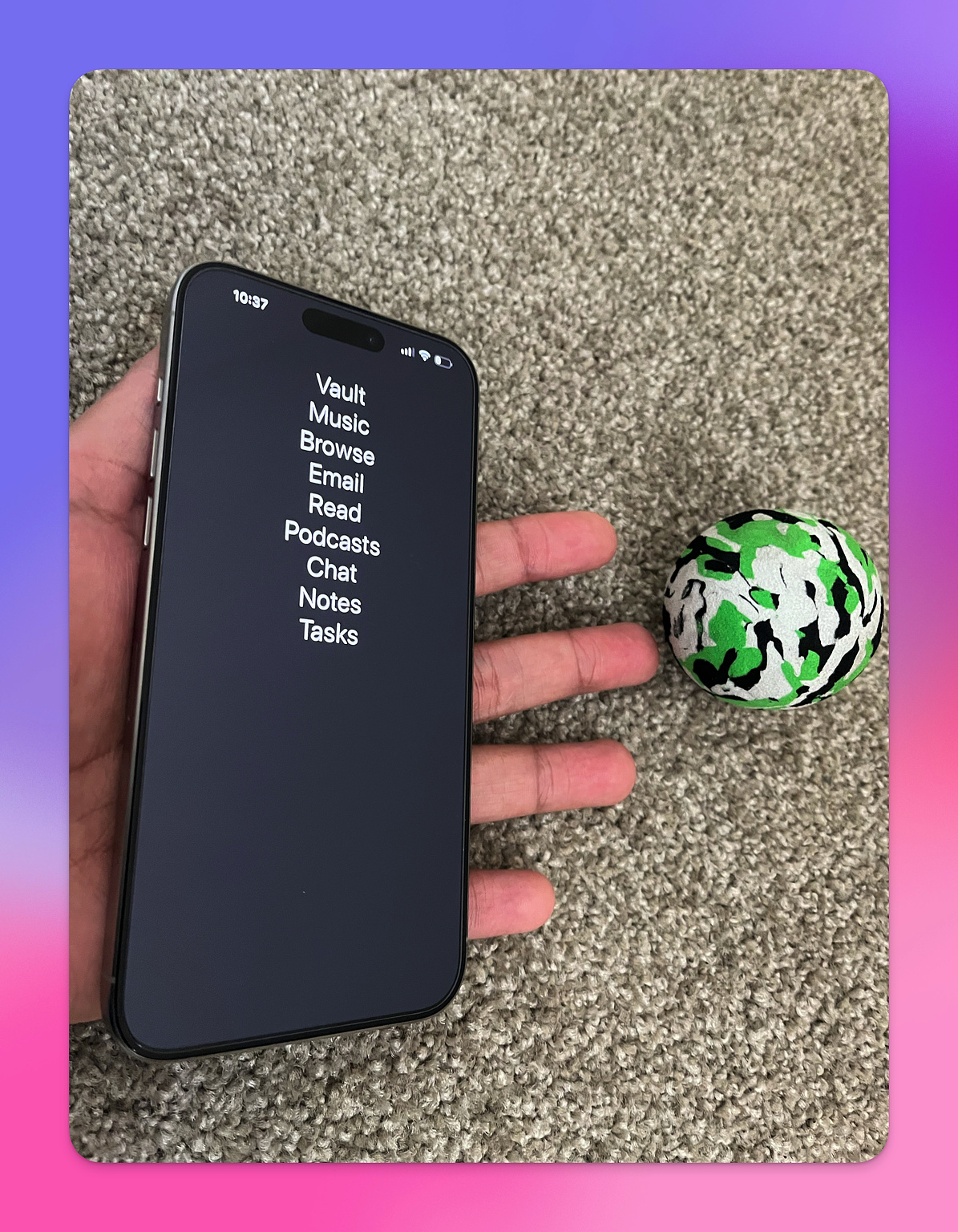
It's too early to say if it's effective or just annoying. It is amazing that iOS has come a long way as evidenced because I can have a clean and minimalist home screen with no icons everywhere (including the dock). The entire setup took less than 10 minutes. It's not as straightforward as it is on android because Android always allows you to change the home screen launcher, which is a much better way of doing it.
Besides removing the icons, I also wanted to have an action based home screen, so instead of the name of the app, it would say what the app does. For example, tapping on Read opens the Reader app and so on and so forth.
- Vault: 1Password
- Music: Spotify
- Browse: safari
- Email: HEY
- Read: Reader
- Podcasts: Pocket Casts
- Chat: WhatsApp
- Notes: Notion
- Tasks: Todoist
There is a mini second delay between tapping on the screen and the launch of the app. At first, this was super frustrating, but now, I am treating it to have a friction to slow things down. I'm not sure if this level of thinking will stay, and I might return to the regular home screen with fewer icons.
